No Input Signal From Interface In Reaper 6
I had a student contact me recently saying that since upgrading to Reaper version 6, he cannot seem to get an input signal from his recording interface (he was using a PreSonus Audiobox interface).

So I asked him to verify several of the more common reasons for not seeing an input signal on a Reaper track. These include:
- Checking Options>Preferences>Audio>Device to make sure Reaper could see the PreSonus, and that it was selected.
- Checking Windows Sound settings to make sure his PreSonus was set to Input and Output.
He verified all these things. But still, when he armed his track for recording, and tested speaking into the mic, he saw no signal showing on the track meter in the track control panel (TCP).
So we set up a Zoom call so I could take a look at what he was seeing, and so I could walk him through some trouble shooting steps.
The first thing I wanted to check on his Reaper TCP was what he had selected in the Input section. But he didn’t even HAVE an Input section showing.
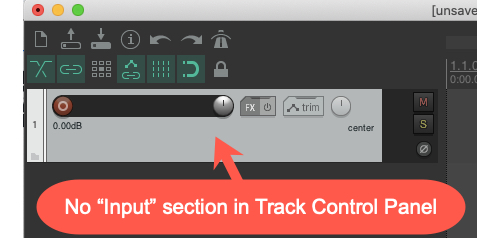
Then I remembered that in version 6 of Reaper, they implemented some default TCP settings that hid certain tools under certain circumstances. Usually things are hidden if the track is not armed for recording, or if the Mixer was showing at the bottom.
But he did have his track armed for recording. And still could not see the Input section.
So I had him go to Options>Preferences>Themes>Theme Adjuster, which is a new thing in Version 6. I noticed that hi had “HIDE” in the Input section under “If Mixer is Visible.”
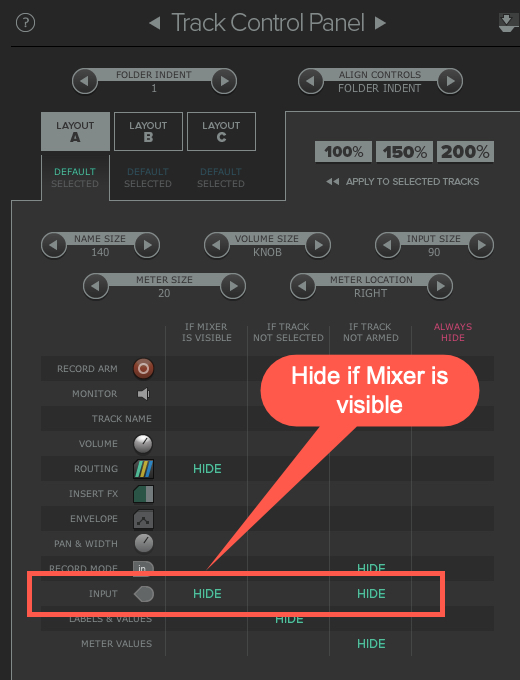
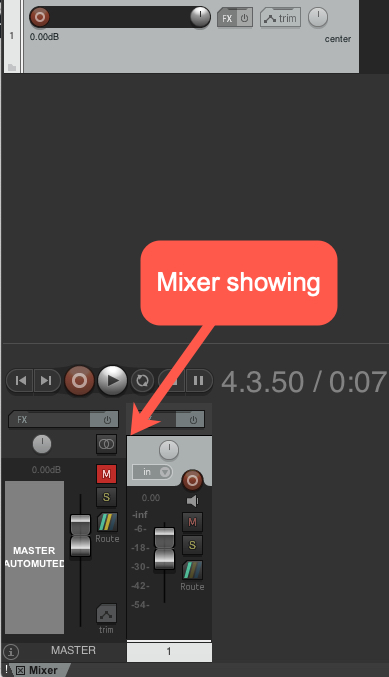
This isn’t a default setting, so I’m not exactly sure how it got set to “HIDE.” But since he DID have his mixer visible (see pic above), the TCP was hiding the Input section.
So all we did was have him click on the “HIDE” under the “If Mixer Is Visible” column. That then brought the Input tool onto the TCP. See below.
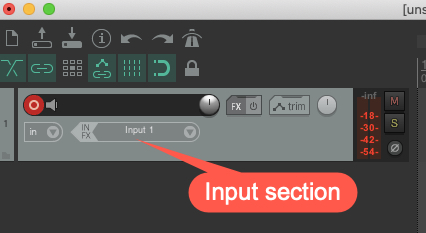
Now we could see the available inputs from his PreSonus interface by clicking the down arrow on the Input section. That showed us the drop-down menu, which displays what inputs are available and which is selected.
As you can see by the picture below, Input 1 was selected. It had a check mark by it.
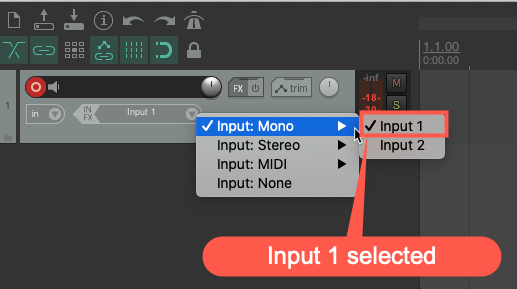
The fix
I had him try selecting Input 2 rather than Input 1. And that was it! He immediately saw the meter jump up when saying “testing, testing.” Then he asked me if I had a magician’s top hat because the problem was solved. He’d been pulling his hair out trying to figure this out, and would NEVER have thought to try the eventual solution. Truth be told, I probably wouldn’t have thought about it so quickly myself, had I not had a similar issue just a few weeks ago, wondering where one of the tools in the TCP had gone in version 6 of Reaper. that’s how I knew about the Theme Adjuster.
So if you have gotten used to using Reaper, have just upgraded to version 6, and cant seem to find the tools in the track control panel, check that Theme Adjuster (Options>Themes>Theme Adjuster).
You can also simply change the theme back to what it was for version 5 or version 4. For this, you don’t use the Theme Adjuster. You just go to Options>Themes, and choose “Default_5.0” or “Default_4.0.”
Hope that helps prevent some hair-pulling frustration for you!

Well I have the same problem and I still haven’t been able to fix it. You’ll see, I followed your advise and went to options > themes to check if the imput was hidden when the track is armed to record, but it wasn’t.
Then, I configured it to also show imput when the track is not armed to record, and then the option popped up, no problem. But only in that way, ’cause when I set back the track to record, the imput option dissappears again.
Despite now I can record, I’m still dissatisfied becasuse I haven’t figured out how to solve the poblem itself. Previously when this happened I would go to windows audio settings, disabled all the imput and output devices, then enable them again and that seemed to solve the problem, but now I tried that a couple times and it did not. I even restarted my PC and nothing.
Anyways, I don’t know if you can help me but if you can I’d be grateful.
Greetings.
Hi Franco. I recommend you ask this question in the Reaper Forum. I’m having some difficulty envisioning the problem you are having. But on the forum, several people will answer and help you. You can find the forum here: https://forum.cockos.com/
I have a problem with Reaper that just happened out of the blue. There are actually two problems and I’m not sure if it’s related. But yesterday I opened Reaper to record and it won’t record anything! When I push the record button it just plays back. And also it won’t let me change the track input from input 1. The options are all there, but it won’t select anything. I’ve tried to record on different tracks and different projects. It just won’t record. I’m extremely frustrated. I am willing to pay someone to fix this problem.
Hi Steve. that does not sound like anything I’ve ever had happen. So I’d just be guessing (uninstall and reinstall Reaper, double check Windows (or Mac) system default audio devices are correct. Reboot the computer, etc.). I’d recommend you first ask in the Reaper Forum, which is very active here: https://forum.cockos.com/ and if you don’t have an answer in the next day or two, let me know and I’ll try to help out.