Home Recording Awesomeness-How to Silence The Electric Buzzing
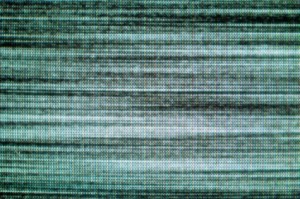
The key to professional sounding audio, especially in home recording situations, is to keep as much noise out of the audio as possible. The less noise (hum, buzz, hiss, lawn mowers, computer drive noise, etc.) you have mixed in with the sound you’re trying to record, the better. Prevention is best. That’s my story and I’m sticking to it.
Obviously there are lots of sources of noise. So let’s narrow our focus in this article on just one type of noise.
How can we prevent the electricky (I think it’s a GOOD word) sounding noises such as buzzing and humming? Most of us will be stuck playing the role of engineer AND talent simultaneously, so our microphones will probably be quite close to all the electrics.
So the key will be to minimize buzzing and humming that so often infect our pristine audio. The key to minimizing said buzzing and humming is to understand where it’s coming from. Hint: not the plant Zebulon 6…usually.
My computer died recently, and the replacement required me to put a new audio interface – the Focusrite Scarlett 2i2 – into my studio (connected to my computer by USB). I was getting an awful buzzing through the wires and try as I might I couldn’t get rid of it. It was too loud to remove with audio editing tools, such as noise reduction or gating. I simply had to find and eliminate the source before I could do any recording.
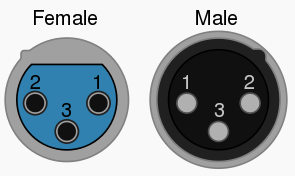
Most audio interfaces, including the Scarlett 2i2, these days have inputs called “combo connectors” on the front that allow you to plug in either a 1/4-inch cable connector or a 3-pin microphone cable connector (called an XLR connector – see Figure 1). The way I had my previous interface connected was with a regular old 1/4 plug coming from my outboard microphone preamplifier (See Figure 2).
So I thought I could simply replace the old interface box with the new one, keeping the same cable connections. Are we making guesses as to how that turned out for me? “Badly” is the answer. That buzzing I mentioned was coming from or through the new interface. I knew this because it only happened when the interface was turned on. Clever huh?

It turns out that audio gear with amplifiers (like audio interfaces) in them are extremely sensitive to electromagnetic (EM) fields, which basically means that if there are electrons moving around anywhere near this gear, they are likely to flock to it like bees to honey, and create a very similar noise to that same mixed metaphor…buzzing! What causes electrons to fly around your stuff? Electricity is the main culprit. Anything that is plugged in and sucking juice is likely to be the cause of humming or buzzing. So what do you do?
First, check the cables running to and from the interface box. If there are any power cables touching it or its wires, separate them. Just get them the heck away from each other. Pay special attention to proximity to AC adapters, otherwise known as wall warts or power bricks. They cause lots of EM. Picture a big cloud of bees around one of these things. As in real life, steer clear of the bees!
Next, check to see if the wires running to and from the interface are balanced or unbalanced. You can usually tell by looking at the sockets in the gear which will usually say “balanced” or “unbalanced.” Go figure. Another way you can tell is by what kind of connector is at the end of the cable. If it looks like the one in figure 2 (with a single black stripe toward the tip), assume the connection is unbalanced. If the connector looks like those in Figure 3, assume you have a

balanced connection. Don’t worry about understanding what it means for electrical stuff to be balanced or unbalanced. I’ll write an article about that very soon. For now it is enough to know balanced connections can protect against electricky noise. So if your stuff is hooked together by unbalanced cables, check to see if the gear can accept balanced connectors. If so, try swapping your 1/4-inch pluggy cables with XLR ones and see if that doesn’t reduce or eliminate the buzzing noise. In my case it was exactly what was needed!
My old mic preamp (Peavey VMP-2) has two “output” sockets on the back, one with an XLR shape that had the word “balanced” cleverly written by it, and another with a 1/4-inch hole and the word “unbalanced” by it. Cryptic and confusing, no? No.
Anyway, the moral of the story is this. If you are hearing electricky- sounding buzzing or humming coming from your audio gear, try two things right off the bat:
1. Separate the cables as much as you can, and steer especially clear of the ones with big power packs on them.
2. Check to see if your connections are balanced or unbalanced. If unbalanced, try switching to a balanced cable connection. One of these two actions will likely solve or at least greatly improve your noise problem.
Good luck!
Ken

Shows how little I know about cables and there connections, I had never heard of balanced or unbalanced connectors. Thanks for the post and I’ll keep balanced connectors in mind as I try to track down the reason for hum on a USB turntable. Yes I have installed the usual hum eliminator cable to no avail.
Robert,
Another thing you can check on is whether there is a fluorescent light near your turntable. Those wreak havoc on the noise front. Also, check to see if any of the other equipment near your turntable is plugged into a different outlet/power strip than the TT. A voltage differential can also cause noise. Good luck!
Ken