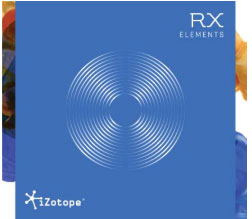Best Audio Editor For Home Recording
What is the best audio editor for home recording? Well first of all, what do I mean by “best?” First we have to talk about how well it works. That includes what tools are available, how effective they are, and how much time it takes you to apply the edits.
But a couple of other factors to consider are price, and how easy the software is to use.
So with all that to think about, I’m just going to mention the few that I have used and that I KNOW work well.
So What is An Editor?
There are two main types of audio recording software, which can make things confusing:
- Multi-Track Recording Software, or DAW (find out more about those in my post here – Digital Audio Workstation: What Is A DAW Anyway? and
- Audio Editors
To complicate things further, many of these programs do some of BOTH things. So to simplify, I’ll just say that an editor is designed to work with a single audio file. So you take, say, a vocal recording, and then go through it to fix problems (noise reduction, trimming out mistakes and extra space for correct timing, fixing problems like p-pops, mouth/saliva clicks, optimizing volume, restoration, etc.
There are tons of programs out there that I’ve not used and can’t really speak to. One of the most popular ones that I have NOT used is Magix Sound Forge. It’s another professional program that has one advantage over my beloved Adobe Audition. You can buy a stand-alone version for a one-time payment. They have two versions: The Pro version for $249, and Sound Forge Audio Studio for $59.
The Editor I use Every Day – Adobe Audition
My go-to audio editor is Adobe Audition. I have been using it pretty much every day for the last decade (more actually). It is professional and powerful. I use it for all the things I mentioned above (cleaning up audio, getting rid of noise, fixing problems, etc.). I also use it to master final versions of songs after they have been mixed down/rendered in my DAW (I use Reaper for that).
Because it is so powerful, Adobe Audition is a bit expensive. And now, it is now only available as part of the Adobe Creative Cloud for $20 a month. I’m not a fan of that. I still mainly use the stand-alone version that I got years ago – Audition 3.0. You might be able to get an older stand-alone version through Ebay or something, which would cost you much less. But if you want the latest version, CC is your only choice right now.
iZotope RX is the Most Awesome
I recently had a chance to finally start using RX (current version as of 2019 is RX7) to edit vocals. And wow! It is amazing. What’s so amazing about it? The thing I like the most about it is its ability to effectively process an entire file for things like p-pop removal, de-essing and click (those mouth spit noises) removal all at once.
With most editors, if you want to address periodic problems – things that only happen a few times in the entire audio – it’s necessary to find each problem, zoom in on it, and fix each problem individually.
The reason for doing it this way is that the EQ settings used to eliminate the bad sounds would make the rest of the audio sound worse. So you have to do things surgically. But with RX, they have presets (that you can tweak, of course), with intelligent programming such that you can select large sections and even entire audio files to apply fixes ONLY to the problem areas and have the rest of the audio still sound great.
There is a trade-off for this amazing capability though. Like many things in life, if something is the best, you pay more. RX standard is $399 (though often on sale for $299). But it’s a 1-time payment. So after 13 months of using Adobe Audition on their monthly plan, you could have paid for RX. Something to think about.
One other thing about iZotope and their frequent sales. You can buy the less expensive RX Elements for $29. Several times per year, iZotope offers upgrades from Elements to Standard for $99. So if you’re patient, you can get RX Standard for $128, which is actually an excellent price for this terrific and effective software.
The Free Solution – Audacity
Probably the most popular audio editor on the planet, mostly because it is free, is Audacity. It’s actually pretty amazing for the price of $0. In fact, many people can use Audacity to do everything they need to do, for things like voiceover editing and even music recording.
But as you might expect, there are drawbacks with a free editing program.
Other audio Editing Programs
WavePad Sound Editing Software – (Masters Edition = $49.99, Standard Edition = $29.99)

WavePad is extraordinarily easy and intuitive to use, and yet delivers professional capabilities so that it is perfect for beginners and experienced users alike. It’s a step above Audacity in capability.
See more details here: https://www.nch.com.au/wavepad
So there are options here for audio editors at every price level, starting at “free.” So you ought to be able to get started with audio editing right away for whatever your budget might be.
Happy editing!