How To Finish Long Voice-Over Jobs Faster

Here’s a tip to help you record and finish long voice over jobs more efficiently (which translates to much faster). If you are lucky enough to have gotten a fairly long voice-over job, such as an audio book, documentary narration, etc., then you know that there will be little mess-ups along the way that need to be fixed at some point. There are a few ways to deal with that.
Ways to Deal With Mistakes
- The best and fastest way to produce an error-free voice track is to never make a mistake. Shya! Good luck with that. I will grant that there are freaks of nature who can do it perfect every time. But most of us need at least SOME do-overs, whether it’s because we mis-read something, stumbled over pronunciation, or just felt like the emphasis or “feel” of something was off some how.
- Stop recording to delete every mistake and re-read the part each and every time it happens. Yeah, that’s an option. But if you do it this way, you’re going to be working on that job for a very long time.
- Never stop recording. When you make a mistake simply wait a second then go back and re-read the part and continue.
See my article (with video) on quickly fixing mistakes in Reaper – Quickly Fix Audio Recording Mistakes By Overdubbing.
Which One Is Best?
Well, as I stated above, option 1 is the best if you can manage it. But for mere mortals, option 3 is the way to go. You simply continue recording until you’re done, leaving all the mistakes in to be deleted after the fact. I realize that the quality gurus out there are going to complain that fixing an error as soon as possible is usually the best way to go, and I agree with that…for most things, especially physical operations like manufacturing. But in this case, if you use the tip I’m about to tell you about, deleting the mistakes after the fact is best.

OK, so what is this tip? It involves making a loud sound right after you mess up and right before you re-read the part you messed up. How you do this is less important than that this loud sound leaves an obvious visual cue in the waveform (the blobs that appear on your screen when you record).
I use either of 2 methods, snapping my finger close to the mic or using a wooden musical percussion instrument (wooden spoons) that makes a very loud “clack” when you tap any part of your body with it. I’ve heard that some people clap (lately I heard someone say they clap 3 times).
Either way, the goal is to leave a visual mark in the audio (yeah, this method requires you to see sound. Don’t think about that one too hard!) so you don’t have to spend any time hunting for the mistakes while editing.
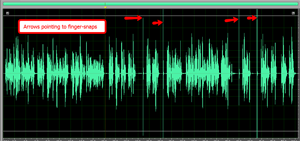
In the picture to the left, you can see where I make the visual cues by snapping my finger close to the mic after a mess-up (no cracks about how often I mess up! That’s not the point;)).
Compared to my voice narration, these quick snap or crack sounds stand out like a sore thumb. Now I can simply zoom into each mistake and delete both the snap sound and the mistake. It took me all of about 45 seconds to do that for all 4 edit-points in the job to the left.
I want to repeat here how important it is that the noise you make be LOUD and “snappy,” or it might not work. I record with someone often who, on the rare occasions that she makes a mistake, blows a raspberry with her lips, which makes no obviously different wave form cue.
I tell her to read it again and continue, but when editing her finished audio, I have to listen to the entire thing to make sure I find and delete the mistake and raspberry sound.
So get in the habit of snapping or clapping, or carrying a pair of funky wooden percussion spoons, or whatever it takes. This will prevent a lot of stop-and-start when you’re recording, as well as speed up the process so you can get the voice-over job to the client and get paid. So get clackin’, or snappin’ or slappin’!
Tony, in the comments below, recommended dog training clickers like below. Thanks Tony!

This is GREAT advice…I started this about 2 years ago but do a double “click” sound with my mouth, like I’m calling a horse. I found it’s better for me than using a clap or snap because I don’t have to change my proximity to the mic. But I do know of several people that use the snapping method and it works well for them. Use whatever works for you!
Trish,
Thanks for the feedback and another method for doing this!
Ken
Trish,
The mouth click is a great idea! Tks.
This was a really encouraging post. I’m always looking for ways to edit more quickly and accurately. Thank you!
You’re very welcome Jane. I’ll try to make sure we do more posts like that. Cheers!
Nicely said!
I’ve always followed an old-hand’s tip … His trick was to made a loud beeping sound for a second (think robot) after the mistake.. Any constant sound that’s saurating is VERY easy to spot on the timeline 😉 As we always run a decrackler on narration before editing (removes ALL mouth-clicks and headphone cord rustle etc.. ), I’ve always found finger-snapping winds up getting cut or is too hard to pick.
Clapping is just plain bad for a high-end mike and valve-preamp if you’re peaking it constantly and excessively like that.. Not to mention the possibility of banging into something like a mic stand… (Even worse for the mic!)..
So a beeping sound is my “take” on this idea 🙂 Anything that’s clear, easy to pick and clearly NOT just a background artifact. 🙂
Good luck!
Andy C
http://www.gavoice.com.au
Thanks Andy. Good tips!
Solid stuff Ken. I was editing another talents massive else elarning project and she used a dog training clicker to mark the pickups. Really nice way to visually see the retakes. I keep one on my booth wall for long-form projects now!
Tear Drop Shaped Dog Training Clicker(4pack) https://www.amazon.com/dp/B00NAFYS6Y/ref=cm_sw_r_cp_awd_LSYHwbR3WAPK3
Thanks, Tony. And thanks for the dog training clicker idea:).
Cheers!
Ken
Thanks Andy.
Great advice and using this technique makes the editing process seamless.
I use the tongue on the roof of the mouth click sound. One click for a new take, and if I don’t get it right that time or the next, I just do a series of clicks, 2, 3, 4 etc.
I find this click sound places a really strong marker in the wave-form.
Happy voiceovering gang!
Thanks for yet another method for doing this, Abbe!
Cheers,
Ken
[…] Read the full article here: https://www.homebrewaudio.com/how-to-finish-long-voice-over-jobs-faster […]