Review of the Audio-Technica AT2035 Microphone (Audio Samples)
An Excellent Professional Studio Microphone
The Audio-Technica AT2035 is a large diaphragm condenser (LDC) microphone with a cardioid polar pattern. (For a review of what a large diaphragm condenser (LDC) mic is, see our post: What Are The Different Types of Microphones?). As with most LDCs this is a side-address microphone. that means don’t speak into the end :-P.
As with most cardioid , this is mainly meant for recording as opposed to live performance, though like most rules fo thumb, that one is also meant to be broken. I’ve seen these used to amplify live performances at times.
The AT2035, which normally sells for $149, is an improvement on its less expensive sibling, the AT2020, which sells for $99, which is still a great value.
The capsule in the 2035 is a newer and larger design that gives a flatter response in the low (bass) frequencies and is overall more sensitive than the 2020. In fact technically, the AT2020 is not really a larger diaphragm condenser mic, even though it looks VERY similar. It’s only 16mm compared to the 24mm diaphragm in the 2035.
So What is Different?
For the extra 85 bucks or so you not only get a more sensitive mic with flatter low end and more sensitivity, but you also get a mic with less self noise, a much larger capsule, and some additional features thrown in for good measure.
The 2035 gives you more control over the sound by offering two switches: a high pass filter (meaning that it reduces the low frequencies) switch at 80 Hz (80Hz high pass filter) and a 10 dB pad, which lets you reduce the signal coming from the microphone by 10 decibels when you engage that switch. This function is pretty handy, especially if you’ve done all you can in a recording session to tame loud signals.
And that brings us to another improvement in this cardioid condenser mic over the 2020, which is that it can handle a very loud signal (148dB of signal processing level (SPL) without the pad, or 158dB with the pad engaged) before it distorts. For a mic to be both very sensitive (can pick up very quiet sounds) and be able to handle that level of SPL is a good thing.
The AT2035 also has a dynamic range (ratio of the quietest to the loudest sound a mic can pick up) of 136 decibels.
And finally, this mic comes with the shock mount in the box. This may seem like a small thing, but it gets very difficult to keep noise from traveling up a mic stand with sensitive mics like these if you just use a clip.
A shock mount suspends the mic from a web of elastic bands, which keeps out a lot of low frequency noise. If you have ever had an LDC mic without a compatible shock mount, it gets to be a chore to find one and then order it and wait for it to come in, etc. So the fact that this mic comes with a shock mount is awesome and should be standard practice.
So How Does It Sound?
I always recommend that when they can afford it, folks get a large diaphragm condenser mic, along with a decent audio interface, if they want to produce professional audio. If you have less than $100 to spend, the AT2020 is an excellent choice. But if you can produce the extra 85 bucks, I highly recommend the 2035 because it sounds awesome. It’s perfect for professional studio applications.
I compared the AT to my Rode NT2-A, another LDC mic, one that I use daily. I recorded a short voice passage as well as some acoustic guitar. The first thing I noticed before anything else was that with everything else being equal (audio interface settings), the level of the AT was significantly higher than the Rode, which is saying something. That’s that sensitivity thing coming into play.
First the voice test. I just read some specs from the box for this. The 2035 sounded clear and present, very nice. Compared to the Rode (a mic costing almost 3 times more than the AT, by the way) the sound had a bit of mid-range hype to it. Take a listen to the samples below.
For the guitars I found exactly the same thing, a mid-range bump and less even across frequencies. Take a listen to those below.
Lastly, I recorded silence (well, the sound of my room without any talking, etc.) to measure mic noise, and corrected the Rode recording for the difference in levels. There was no significant difference in noise at all. both were very quiet, registering about -65 RMS average level of amplitude. This is pretty amazing considering the price difference between these two mics.
Overall
For the things I tested it on, voice and acoustic guitar, the AT2035 cardioid condenser microphone sounded great. If you weren’t comparing it to a mic that cost nearly 3 times more, the bumps in the mid range wouldn’t be noticeable.
My advice is to get one of these mics as your first large diaphragm condenser if you can afford the $149 and if don’t have a really good one already. To find out more of go get one right now, click here.
You cannot go wrong.


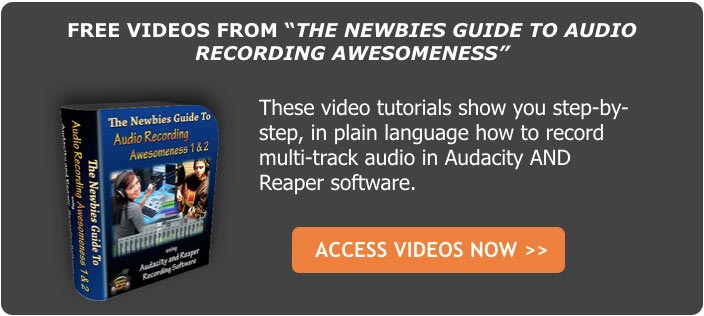
Hey, I have been looking for a microphone to do home recordings and this one sounds like the one for me, I was just wondering if I would need to buy a microphone stand to go with it?
Thanks, from zoe
Hi Zoe,
Yes, you’d need to buy a stand. The mic comes with a shock mount clip, which is great. But yeah, with the exception of some USB mics these days, most mics don’t come with a stand. But you can usually get one for between $15 and $25 at your local music store. Hope that helps.
Good luck!
Ken
Thanks so much for this informative review! I’m looking at purchasing the Audio-Technica AT2035 Microphone. I noticed that the price was down to $115.00 with free shipping at B&H Photo Video after you “Click to see current price”. With that kind of deal, it’s a no brainier that’s the best mic to get.
At first was thinking of getting the AT2020, but then I read the specs and saw the signal to noise ratio was about 8db higher than the AT2035. Since I am using a dbx 286s preamp compressor, I need a mic as quiet as possible for my live radio show on https://www.stickam.com/glenns .
One question comes to my mind about this mic. Would I need a pop filter for this since I will be speaking rather close into it? If so, which pop filter do you recommend?
Thanks from Glenn at Radio Memories.
Hi Glenn. glad the review was helpful. Yeah, that’s a terrific deal. And yes, the 2035 is a much better mic in multiple respects. As for the pop filter, yes, you definitely need one. Currently I use a metal mesh one but I’ve had problems with it resonating with loud vocals, so I recommend a fabric mesh one for sure. I have a couple of single screen (the most common type) ones, but more and more I’m wishing I had a double-screen filter so I’m going to order one in the next week or two, probably the Popless Voice Screens Dual Acoustic.
Hope that helps. Thanks again for the comment!
Ken
Which of the two switches on the microphone would you recommend for singing (low end or flat)? I’m having trouble with this mic because the sound of it doesn’t seem consistent.
Carl,
If the sound is not “consistent,” that is less likely a mic issue, and more likely an issue with varying mic placement (or your mouth in relation to the mic). Studio condensers are very sensitive, and if you are doing multiple “takes” of something that require you to move away from the mic and then back to it again, the slightest change in angle or distance or both can significantly change the tone and/or volume from the previous take. This is true for all studio condensers! So I’d say to make sure you measure your distance and how your face is angled (you can use a spoon, your fist, etc. for the distance) is the same each time first.
As far as the roll-off switch, that depends. I usually leave it flat for vocals, especially if you want to get a deep resonance going. However, if you find there is too much bass in the voice, or you’re having trouble with p-pops, try it with the roll-off switch engaged. Just know that they will sound different. So if you have a song going with the switch set to “flat,” don’t change it until the next song.
Hope that helps.
Ken
Hi there, I just got this mic and I’m using it with my M-track plus to record in to my Mac with garage band. I can see the mic in garage band but cannot get the sound to increase so therefore hear nothing when I try to record. Any ideas?
Thanks
Hi Mike. I don’t have a Mac, so I can’t replicate your situation exactly. But the two most common causes of this are to: 1. Make sure the phantom power switch is on. It’s the switch labeled “+48 V” on your M-track. I have made this mistake many times:). 2. Make sure the “Gain” knob is turned up high enough. Also, check the Pad switch on the mic and try it on 0 dB instead of -10 (if that is contributing. Finally, I don’t know if there is something in Mac like this, but in Windows, there is a Control Panel (for Windows – the whole OS) where the main audio input can be set, ALONG WITH a “Level” setting. I’ve seen this level setting be set to “0” on some mics before. If Mac has a master audio setting or mixer, see if maybe it’s muted or if there is a level setting set too low.
One question – if you try to record, can you SEE signal? Sometimes the audio is getting recorded, but you can’t hear it for any number of reasons. Sometimes the monitor knob of an interface is muted or turned down. In other words, make sure it’s to do with the signal not getting in, rather than just the ability to hear it.
I hope that helps.
Ken
Hi Ken,
I’ve recently purchased this mic for vocals and acoustic guitar following reviews of its clarity, neutrality and low self-noise.
The latter two have been impressive; I don’t find myself so sold on the clarity though. I suspect that is due to the distance from my mouth to the mic and the resultant proximity effect (does that affect clarity?) but when I move away the mic gets very soft. If I turn up the gain, a lot of background noise gets picked up. How would you suggest I solve this problem?
Thanks a bunch!
Julian
Julian,
First I’d like to know what you mean when you say the clarity is lacking. Are you hearing too much mud and bass? If so, it may be to do with the proximity effect as you said. But still, you don’t want to move too far away or the room noise gets louder – also as you said. Have you tried the different roll-off selection curves? The switch will reduce the frequencies below 80Hz. If you haven’t done that, give it a try and see if that helps.
Ken
Hi, I kinda have an issue with this mic, for some reason when I use it, it picks up A LOT of background noise and my vocals sound very staticky and computerized, especially when I project my voice, or when I simply speak, and i have a mesh pop filter. I’ve been told that this is a great mic for its price, so maybe I’ve set it up wrong. But I don’t know, please help me.
Hi Nahree,
If you listened to the audio samples above, you’ll probably notice that the mic usually is not noisy at all. So it might be either the cable you are using or the interface. What kind of interface is your mic plugged into?
Also, I don’t know what you mean by “staticky and computerized.” Would it be possible to send me a sample of audio from the mic?
The mic is truly excellent for the price. But it’s only as good as whatever interface it’s plugged into.
Thanks for the comment!
Ken
Thanks Ken, the mic is plugged into a Tascam US-122mkII interface (USB 2.0 Audio/Midi interface). I can’t really explain the length of the cord for the mic but its not too long though, probably about 3 meters.
Nahree,
The Tascam US-122mkII is a good interface. So that isn’t likely the problem. If you are getting lots of noise then, it is probably coming NOT from the mic itself, but from your recording space, especially if you are far away from the mic (more room sound). Another strong possibility that I didn’t think about yesterday is that you could be overloading your system with too powerful a signal. If you have the gain knob turned up too high when you record, you’ll get distortion caused by clipping. That will sound very staticky and – well – just bad. Make sure the green light on the Tascam does not turn red when you record. Test this by recording and turning down the level on the Tascam to see if it sounds better.
The cable does not sound like it is the problem. OF course, you can always confirm this by swapping cables.
Bottom line: your setup should not sound noisy at all. You’ve got good gear, so it should sound nice and clear and professional. If it doesn’t then there is something wrong somewhere. You might also want to check to see if your computer is ONLY recording from the Tascam. I had a client who uses Windows 7 and had had a great set-up but had echo-ey and noisy audio. It turned out that his speakers (that cam with his computer) had a built-in mic! That mic was recording along with his good mic, ruining the sound.
Without being able to hear what your audio sounds like, I can’t offer much more assistance. I hope that helps!
Ken
Thank you sooooo much for your help Ken, i have one last question, could it be the recording software thats the problem?
You’re welcome, Nahree. I honestly can’t say for sure whether the software causing the noise. But I don’t think it likely. Noise in a recording is not usually caused by the recording software. But it still might be a contributing factor. What software are you using? Have you tried using different programs to see if it happens with other software the way it does with the one you’re using?
Ken
Hi
I have a bass voice, I have nuendo 4 , Focusrite staff ire 6 USB & I am planning to buy at 4040 for my bass voice , whats your opinion, one more ? Can a man speak or sing in 30 hz or low
Hi Sandeep. I Love the Focusrite interfaces. Fantastic quality. Likewise for the Audio-Technica AT4040, which is especially capable of standing up to high signal pressure levels and has a nominal frequency response of 20Hz to 20,000 Hz. So you bass voice should sound great with it. Be sure not to engage the 8o hz roll-off switch though. Also, to answer your question – yes. It is possible for a man to produce sound below 30 hz. It usually doesn’t have the greatest tone though. And it is so very close the the lower limit of human hearing of 20Hz that it would not be easily heard. But still, if your voice can go that low, it means you can produce sound in the very low AND audible bass ranges around 100 hz, which is a very cool thing.
I hope that helps!
Ken
Hi!
When i use my Audio-technica 2035, i have alot of background noise, for exampel i i use the scroll on my mouse if picks it up also if someone is walking in the other room it picks it up. i am using a alesis multimix 4 as an interface any idea why this is happening?
Arvid,
Yes, the kind of background noise you’re describing is the “good” kind – well, sort of. It means that the mic is very sensitive. That is a GOOD thing. The cleaner the pickup is – in large part due to very low self-noise (electronic noise from the mic itself), the better, by and large. Of course, the bad news is that you don’t want those extraneous sounds in your recordings. So if you’re recording while using the computer, you may have to edit mouse clicks out. Other sounds are best prevented, if possible. But a lot can be done in the post-production editing process. I usually close the door to the studio and ask family to keep the noise down while I’m recording. These are, unfortunately, the kinds of problems inherent to home recording studios sometimes. If you do a lot of intimate vocal recording (voice-over work), it might be worth exploring building or purchasing a sound-proof vocal booth.
Good luck!
Ken
Hi
So there is nothing i can do, beacuse i bougth my setup to use while i am doing streams and talking to other people? meaning i have to be on the cumputer typing and using my mice.
Arvid,
There ARE things you can do. If you have people walking around in another room, surely you can close the door? As for the mouse noise, etc, first – if you’re recording streams and Skype-type VOIP conversations, the sound of a computer mouse will likely not be considered unexpected or unprofessional. So it might not be a huge problem having it in there. But if you do NOT want it in there, you can remove much, if not all of the noise in post-production editing. Use a program that has a good noise reduction editing tool. You can do this with Reaper using the ReaFIR tool (see my post (with video) – ReaFIR Madness – The Hidden Noise Reduction Tool in Reaper for how to remove noise that happens WHILE you’re talking (meaning you can’t just silence that part of the audio). Then combine that with going through the rest of the audio and silencing all the bits in between the talking. You can do this in a couple of different ways. In Reaper, you use the Auto Trim/Split tool (see my video on that here: https://www.youtube.com/watch?v=pw9hv13cHNk ) to do it very quickly. Or you could use an external editor program (this is what I usually do) like Audacity (which is free) or Adobe Audition or Sound Forge. You’ll have a bit more surgical control to just quickly highlight and area between vocal parts (but that contain noise), and with the stroke of a button, just “Silence” that highlighted area. Doing both things is standard when preparing a final product for a client or for publishing in any capacity. It’s much better to prevent recording the noise in the first place, of course. But if a microphone is to be expected to record your voice really well, and you are sitting at a computer using the the keyboard and mouse while recording, then of course the mic will pick these things up. So when you can’t prevent the noise, you simply have to remove it from the recording afterward while editing. Standard stuff, really, when recording something other than music (podcasts, screen-captures, VOIP conversations, etc.).
And if so Is their a mic that u whuld recomend for me that whuld be better and maby a mix board or just get a usb mic.?
MvH Arvid Karsbjer
Arvid,
You DON’T want a mixing board for recording! See my post – Why You Should Not Use A Mixer In Your Home Recording Studio. And I would NOT recommend moving from your setup to a USB mic setup. First, it wouldn’t solve your problem. Second, it would introduce MORE noise in the form of hiss, which just about all USB mics produce.
I WOULD recommend making sure you have the mic set up on a boom stand (I like using a desk-mounted scissor-boom) that will allow you to get the mic close to your mouth – like 3 inches close. Make sure the mic is much closer to your mouth than it is the mouse. A common mistake people make with good sensitive mics like the AT2035 is that they put it on a desk stand and then record with it like 2 or 3 feet away from their mouth. This is bad in oh-so-many ways. It picks up a LOT more of the room sound/noise, and it makes your voice sound a bit far away and echo-y. But if you get your mouth right up to the mic (using a pop filter in between your lips and the mic about 3-4 inches away), you’ll be surprised at how much better it sounds. Also, you’ll hear less of the other little noises in the background.
I guess I should have asked you first how far away from the mic your mouth was.
Hope that helps.
Ken
Hi Ken,
I don’t know why I haven’t see this before but I have the AT-2035 and LOVE it. My audio chain is the AT-2035 running to my M-Audio Fast Track C400 interface to a Windows 8 64-bit laptop PC using Audacity. I have a PVC framed booth that I built from your plans, with moving blankets and some extra Auralex foam added to the 3 sides and ceiling. My noise floor is -50db peak and I can put out a very good quality finished audio file. I don’t use the -10db switch but I do use the rollback switch, and for my baritone voice, it works very well. I don’t see the need to go with a more expensive mic at the present time, the AT-2035 works very well for my needs.
Hi Ken,
Thanks for a great review. I learned so much from your responses to the questions.
I’ve been considering the AT2035 to replace my SM58, mainly for recording some radio announcements. But now I’ve an opportunity to get an AT4040 for about $50 more. Is the upgrade worth it, even if it should run about $75?
Secondly, I’ve been reading about the great sensitivity of these large diameter mics, even picking up birds singing outside. Would the AT2035 be suitable for picking up audience responses in a live broadcast church setting? Right now we have some AT and Crown “choir” mics and also use some free-standing dynamic mics. Would the AT2035, suspended from the ceiling, be a good option to pick up, for example, people in the audience praying during the service?
Thanks.
Ron,
The AT40 series mics are considered to be fabulous mics. You should get the upgrade even at $75. About the other question, yes LDCs are really sensitive. It will certainly pick up the audience in a live recording. Just remember that both the AT4040 and the AT2035 are cardioid mics, meaning they pick up sound from one side and actually reject sound from the other side. So if you are really wanting to get an audience/congregation track, it might be worth trying different positions to discover what works best.
Good luck.
Ken
Hello Ken!
I’m about to buy a new LDC mic so I was searching for some opinions on the internet.
First of all I must say that I am using right now an AT2020 USB+, but I’m feeling the need for something better. My USB mic it’s good but has his limitations & sounds a bit muffed by default. That’s why I’m looking for a Rode NT1-A or NT2-A; but after seeing your review the AT2035 caught my attention.
I do voice-overing so I’m interested by the vocal capabilities of that mics.
If you still have the NT2-A & AT2035, can you please provide my some unprocessed samples in wav format ?
Many thanks!
Gabriel – thanks for your comment! I did put mp3 samples of both mics on the review page above. Does that not give you enough of a comparison? Honestly, I doubt you’d hear much of anything different from what you hear from the above. If you really really want wavs, It won’t be until after the 18th of March. We’re packing up for a 10-day trip. Basically, the Rode is a better mic and will sound better, but not so much as you might think!
Ken
Hi there Ken,
Good day!
Thanks for sharing! I just have a question, does USB Cable type of Mic have any difference with the 3pin Cable?
Thanks!
Yes, Xandra. Unless you have a special mic that can use both – like the Blue Yeti Pro – your mic sill only be one or the other.
Ken
Ken,
Thanks for the great article and tests. Regarding those reporting sensitivity and ambient noise in their recordings, why do you not recommend dynamic mics like the Heil PR40 or Shure SM7B for podcasting or spoken voice work? Don’t the dynamic mics have a lot more signal rejection (albeit with low sensitivity and lots of preamp gain needs, hence the popularity of the CLoudlifter and FetHead)?
I’ve got an SM57 now (with a Fethead on order) and I’d love to add the AT2035 to my kit for recording acoustic guitar. It really is a great sounding condenser.
Thanks!
Geoff
Hi Geoff. You’re welcome:). About the dynamic mics versus the condensers – it isn’t and absolute thing. For instance, I’d use a Shure SM7, Heil PR30 or Electro-Voice RE20 (all dynamic mics) over an AT2020 any day of the week. No question. Even the 2020 versus the Shure SM57 might not be a slam-dunk. Also, there are differences in how a particular voice sounds combined with a specific mic. Sometimes SM57s sound great with certain voices. But in general, as a rule-of-thumb, for studio vocal recording, a large-diaphragm condenser mic is going to give your a better, cleaner (usually), wider frequency range than an SM57 or SM58. It isn’t really even the ambient noise that is the issue, which as you say, might even be less, given the lower sensitivity of many dynamics. But my biggest objection is the lowered frequency range. An SM58 doesn’t sound terrible, but it does sound “thin” – more mid-rangey and “honky” than an LDC. And a FEThead is not going to give you more frequency range. At the end of the day, as with anything else, the proof of the pudding is in the eating. Try both and see (hear) which works better for each individual. Thanks for the comment!! Great stuff:).
Hi, and thanks for the review. I currently have the AT2035 and I am happy with it in how it record vocals. I dont like how it records rhythm acoustic guitar. It lacks the treble and bright I would like in a mix and it sounds too bassy. I record with the mic directed at the 12th fret so thats not the issue. Is this microphone good for rhythm acoustic guitar ?
Hi Richard. It should be great for acoustic guitar, but I always use my Shure SM81:-P. So I don’t have first-hand experience. IF you try it, let me know.
Cheers!
Ken
I am having the worst issue with this mic. I have the at2035 into a Motu ultralite hybrid mk3 into Windows 7, 64 bit, laptop running sinar x1. I have a vocal booth made out of memory foam and it works great to cut out the room sound, but I just can’t seem to get good vocals. I have 0 to + 5 gain on the Motu and it’s reading anywhere from -18 to -6 but it just sounds scratchy when I get loud no matter how close or far I am away from the mic. I’ve tried more gain, hpf, pad…and still bad. I make hip-hop music, so it’s basically just vocals over an instrumental. You can hear my prior work at http://www.soundcloud.com/whyte-out. I appreciate any feedback or tips to help. Thank you for your time.
Derrik, I don’t have a MOTU, so am not familiar with it. Does it have a clipping indicator light or meter on it? This would light up red if you are overloading it with the mic. Your use of the word “scratchy” suggests to me that your are clipping (overloading) one of the points along the chain. Assuming the 2035 is not damaged, it probably isn’t the mic because it can take a lot of volume. So it’s either the MOTU or Windows. Check your gain setting on your MOTU to make sure it isn’t too loud, and then check your Windows settings immediately. I have found Windows to be the cause of many an audio headache. Do you know how to navigate to the Audio Device settings in Windows through the Control Panel? If so, make sure you check the Level of the Recording device (your MOTU). That is where things might be overloading. Try moving the slider down to like 50% and see if that fixes it. Hope that helps!
Ken
Hi Ken
I’ve read many good reviews of AKG P 220 the AT 2035 and Rode NT 1A.
Which of these in your opinion would suit my baritone voice. I do V/O and sing .i want a very good roind and tight low end sound and a slight shimmer in the upper frequencies.
ThanksThanks
Sandeep
hello ken..
I have focusrite scarlette 2i2 audio interface and shure sm58 mic. i use nuendo 4 in my window pc core i3 system…when I record vocal and mix with beat song or karaoke.., it sound is not matched as the song… i mean the sound feel like music is other and vocal is other …. i use more type EQ …but my problem is not solved… the vocal is not good ….
If I buy audio technica 2035 ….. what quality is come after…?? I want to should buy at2035????
Ashish, first try this – make sure you are using an ASIO drive for your audio device. If you are trying to do this in Audacity, you’ll have to refer to this link: https://wiki.audacityteam.org/wiki/ASIO_Audio_Interface. Support for ASIO is not included with Audacity. You should try Reaper for that (or any other paid DAW). Reaper is REALLY inexpensive.
Buying a new mic will not help with the latency. So no, don’t spend money on something you don’t need:).
I hope that helps.
Ken
Hmmm where to start. Longtime karaoke singer. No bands or musical instruments. Wanted to meet requests that I record some stuff so I’m setting up a basic studio in my home office. Lots of reading and research later I’m going to build off of Ebay. But I have some value/quality questions:
I can get some of these audio interfaces for less than $150. Many have similar price and used price on amazon (which I use as a price guide. Which is better? more bang for your buck? I know their are simpler AI’s but I’d rather have too much system for now as opposed to not enough.
Focusrite Saffire Pro 40 FireWire Interface In Box – $130+ free shipping – $500 new $350 used. This will probably move out of my price range.
Mackie ONYX Blackbird 16×16 Firewire Recording Interface – $112+ plus $25 shipping – $300 for a used Premium
Focusrite Scarlett 18i8 18 In/8 Out USB 2.0 Audio Interface $110 – 120+ plus $20 shipping
$350 new and $263 used.
Focusrite Saffire PRO 24 w/ adapter, FireWire cable – $122 – $159+ – plus $20 shipping – $250 New $199 used
Focusrite Saffire PRO 14 FireWire Audio Interface – $183 plus free shipping – $250 New $199 used
Focusrite Scarlett 8i6 with TWO Mogami Gold Cables – $199 plus $15 shipping – $240 new $210 used
Focusrite Scarlett 6i6 6 In/6 Out USB 2.0 Audio Interface – $145 plus $15 shipping – $250 new $191 used
Microphones –
Blue Yeti Pro USB or XLR microphone – $87 – $103+ free Shipping – $206 new $170 used.
Audio-Technica AT2035 Cardioid Large Diaphram Condenser Microphone – $60-80 + shipping -$149 new $120 used
Headphones –
+Sony MDR-7506 Circumaural Closed-Back Professional Monitor Headphones – $28-40 + shipping – $80 new $62 used
Sennheiser HD 280 Pro Closed-Back Headphones – $45+ free Shipping – $94 new $70 used
Audio-Technica ATH-M50 Headband Headphones – Black – $45+ free shipping – $145 new $80 used
Audio-Technica ATH-M50xWH Professional Studio Monitor Headphones – $15+ plus free shipping – $160 new $118 used
This will be for singing but may eventually be used for singing duets and maybe a guitar add. Any help from your experience would be appreciated.
Hi Brian – some excellent questions there! My core philosophy about home recording is to let your need drive your gear. This solves numerous problems down the line. So I have some good news on the audio interface advice front:). You absolutely do not need one of those 8 or 16 input interface units unless you plan on recording that many sources simultaneously. The key is the word “simultaneously.” I’ve recorded may a song with 20+ tracks of multiple instruments and voices by recording each source individually (overdubbing subsequent tracks). If you don’t plan to need simultaneous recording of more than 2 sources (like you said – potentially 2 singers or a guitar and a singer), then use what I use (or similar) – The Focusrite Scarlett 2i2, which allows for 2 simultaneous tracks of recording. It’s $149.99 with free shipping at the above link from B&H.
On the microphone front, like I say in the review here – you can’t really go wrong with the AT2035. The Blue Yeti Pro will allow you to use both your interface AND just a USB port (well, not at the same time). And it’s always good to have options. Just make sure you’re getting the Pro and not the regular Yeti, which is ONLY USB. It’s not that the Yeti isn’t a good mic. It is. Just be aware. Also, the Yeti is primarily designed to sit on a desk, having a built-in stand for that. You CAN get a connector to put it on a mic stand. But that can be a bit awkward. If you want to go with your “having a bit too much studio than not enough,” this is a good place to do that – getting both the Yeti Pro AND the AT2035. But if can only get one mic, the 2035 is the best bet.
I hope that helps!
Ken
As for the headphones, I can personally attest to the excellence of the Audio-Technica ATH-M50, which are my go-to cans. But I also have used the Sennheiser HD 280s, which are very good as well, and probably more comfortable for long-term wear. Though I think the M50s are a bit more accurate.
Thanks for the quick reply. 😉 It might be 3 inputs. (2 singers and a guitar) Which would be best for that? Say 4 tops? Microphone will be on the desk. Theoretically I could also be doing podcasts in the future. (minor writer) With that in mind 2035 or Yeti pro? Also I’m at the whim of the auction It might go either way. As far as the AI goes Wouldn’t it be better to get the better one for quality if I can get it for under the price of a new 2i2?
Brian – if you are certain you need 3 or 4 mic preamps simultaneously, then you will probably want something like the Focusrite 18i8. But that’s more than twice the price of the 2i2. And you can accomplish the same thing with the 2i2 by recording the guitar first, on track 1, then record both singers simultaneously after that on tracks 2 and 3. And remember, simultaneous recording will result in “bleeding” of the sounds into all the other mics unless you do some very careful isolation – like putting dividers between the sources, putting them in separate rooms, etc. It’s not always a problem to have that audio bleed in the mix, but it does make it hard to treat each track on its own when there are other sounds – however feint – in the background of that track. And remember, you’d need to have 3 mics to record 3 separate tracks simultaneously as well.
To answer your question about getting the better gear at a lower price on eBay – in theory that is a good plan. Quality gear is a good investment. But with eBay, or any other used gear source, you run the risk the the gear is not 100%. It may be. But still it’s a risk.
Oh, and either one of those mics is fine for podcasting.
I Hope this helps.
Ken
Hi Ken
Great review you’ve written and very informative! 🙂
I’m in the progress of setting up my very own small little studio which I can do singing, either solo or with a partner and sometimes record keyboard/guitar for youtube covers. After doing tons and tons of research, I end up looking at AT2020 and AT2035 with a Focusrite Scarlett 2i2 . I have mid-high pitch voice with not a lot of bass? (not sure did i describe it properly haha) Im new in this and I was wondering If you can give me some of your professional advise on which of these 2 mic I should choose?
Hope to hear from you soon =)
Hi Eve. Thanks! The AT2035 is definitely the better of the two. I would recommend the AT2035 and the Focusrite Scarlett 2i2. That would be a fantastic combo. I hope that helps.
Cheers!
Ken
Hi ken, Thank you so much for the reply! AT2035 it is! =D
You’re welcome:). Good luck with it!
Ken
HI I am wanting to buy a recording microphone for my daughter for her birthday. She does community theater and musicals. She loves practicing her singing at home. Would you suggest this microphone as a good one for recording broadway type songs at home or do you have another suggestion. This is all new to me, so also wondering what I need to buy along with microphone for her to be able to record and use it right away. What do you suggest I buy to plug it into. If you have a better suggestion for a mic I would love to have your feedback. We would like to spend less than $350.
Thanks
Hi Misty,
This microphone would absolutely work for your daughter. It does need an interface to plug it into though. So for that I would recommend something like the Focusrite Scarlett Solo. The total cost for that would be about $250, well under the $350 you mentioned. Hope that helps! Good luck. I LOVE musical theater myself:).
Ken
Hey!
I’m looking for a high quality recording (condenser) microphone for recording (mainly vocals) in my home studio. The type of music I will be recording is mostly pop/punk rock, a lot of “Green Day-type” music. I am using GarageBand and an Apogee ONE for most of my stuff. So….Would this microphone be suited for that type of music/voice recording and will it well work with GarageBand/Apogee ONE?
Thanks!
Hi Michael. It would be suited for it, absolutely.
Hope that helps.
Ken
Thanks a lot Ken!
You’re welcome!
Hi Ken,
Your review of the AT2035 is probably the best I’ve come across in my hours of reading, so thank you for that. I’m considering getting the AT2035 and the Focusrite Solo for recording covers in my computer/bed room. I understand that condenser mics are quite sensitive, so I’m worried about all the street noise I get coming in my giant window. With the way my desk is set up, the mic will have its back towards the window, which should help reject the noises coming from there, but I don’t know if it’ll become an issue. Is there a relatively easy and cheap fix to this problem?
I took a look at one of these: https://www.youtube.com/watch?v=rWgLCPaOAzo
Do you think it could help?
Also, I’m renting, so I won’t be able to use any permanent treatments.
Thank you for your time and the awesome review!
Thanks Jimmy. Glad you liked the review. If you are doing music covers, you probably don’t have to worry too much about noise from the window. Yes, these mics are sensitive. But you’d be amazed how much external noise can and will be drowned out by the music! I don’t think you really need to do anything about the noise. Give it a go and save yourself some money. If you do decide that more isolation is needed, then maybe try baffling.
Hope that helps.
Ken
Thanks for the reply, Ken! I’m just going to go for it then, and hope my singing + music track will be enough to drown out the outside noises. If it unfortunately doesn’t, could you explain what baffling is? Thanks again!
Sorry. Yes, that video you posted is a kind of baffle. It’s just a barrier you place between your mic and the source of the noise. that home-made portable vocal booth thingy is an example and will almost certainly help if you still have trouble with noise. Plus it’s pretty cheap.
Hi! I bit the bullet and got the whole setup as an early bday present for myself. It produces a sound that’s so much better than what the Snowball’s produced, and I don’t have to always be yelling to have my voice picked up. If not for your reply, I may have put off getting it until I could treat my room, so thank you for saving me both time and money! I love this mic!
You’re welcome, Jimmy! I’m so glad you like your new set-up:).
Cheers!
Ken
Hi sir ken. I want to ask about e bit and khz this mic produce in recording. Thank, like other mic it is indicated as 16bit/96khz. 🙂 thNk you
Marvin,
Unlike with USB mics (where the converter is built right in) it isn’t the mic that determines the bit rate and sampling frequency. It depends on the converters you use, which in the case of a standard mic like the AT2035, will be determined by the audio interface unit and the software you use to record with. I believe I just recorded this at 44.1KHz and 24-bits.
I hope that answers your question.
Ken
Thank you sir ken. I understand now. This is not directly USB mic, yet it is XLR, so the bit and sampling will matter to the interface. It so amazing that this page is still very active and fast response, since i observe you were already replying to us years ago. So what model sir ken you can recommend to me. For having my recording studio?
You’re welcome! A lot depends on how much you can afford to pay. My article here might help – How to Build a Home Recording Studio: Part 3 – Microphones and Interface. But my advice is this: if you can afford it, I think it’s best to use a standard large diaphragm condenser mic (not USB) like the AT2035, along with an interface like the Focusrite Scarlett 2i2. But if you have a smaller budget, then a USB mic like The Samson Q1U ($about $45) or the Samson C01U (about $70) would be good.
I hope that helps.
Cheers!
Ken
Thank you sir ken. These answers would be very helpful for me. What if i compare at2020 at2035 and at4040? And i want to have a professional recording studio. 🙂
You’ll find that you have them in order of quality, AT2020 being good, but not the best. The AT2035 is very good, as you heard in the review. And the AT4040 is considered the best of those three. You can get professional results from any of them though, if you use them right;). But you will need the interface unit as I said before – like the Focusrite Scarlett 2i2 – though there are MANY interface units to choose from out there. See my post “USB Mic Versus Condenser Mic And Interface For Home Recording.”
Excellent comparison. You are right, that for the price it’s excellent! However, I can hear how the more expensive mic’ has less room reverb/sound, which is preferable. I still enjoy it, compared to any lower rate/price mic’ out there, eh.
Thanks for the comment, James!
Ken
Hi sir ken ^__^ here i am again… i had a conversation with you last May. And i followed your advise. i bought Focusrite Solo 2nd Gen… but i really have a problem with this… i tried many version of drivers that i found in its website. but i still can’t make it functioning. please help me. i really love this product, but i feel a little upset with this. 🙁
Hi Marvin. I’m sorry you’re having such trouble with the Focusrite. That’s unusual. I don’t have the 2nd gen one. But maybe we can figure something out. Are you using Mac or Windows? If Windows, which version. And finally, are you using Reaper?
Ken
I love mic audio technica, the at2020 is one of the most used in my Home Studio. Thanks for the post!
Have you tried the AT2035?
started with the AT2020 which was already awesome for the price, but the 2035 showed me that i don’t have to spend 500+ bucks for a decent studio microphone. i started out with a Tascam US-2×2 which has great pre-amps and good converters, but the ASIO drivers are terrible and made it practically unusable due to latency issues (more than 15ms roundtrip). i switched to a Zoom UAC-2 and latency is around 2.4ms now, even on larger projects with 30+ tracks on Studio One. the low cut on the mic does the job for vocals. very satisfied. and the 148/158dB SPL is excellent, too. so for 400 bucks you have a very decent setup.
Awesome Olaf! Thanks for that. And Thanks for the heads-up on the Tascam.
Cheers!
Ken
hey there, I’m new to home recording anda buddy of mine hooked me up with this mic. I’m using windows 10 and have read reviews that this mic may not work with windows 10. Any suggestions as to what may be the problem otherwise before I go and purchase a new mic? thx
So you have the AT2035? If so, you need an interface like the Focusrite Scarlett 2i2 (there are lots of different ones out there). You plug the mic into the box, an the box is plugged into the USB port of your computer.
Hi Ken,
My son just purchased the AT2035. One question that we can’t seem to find an answer to: How would we clean the grill safely without damaging the mic? Is it possible to take this apart safely?
Hi Debra. I actually don’t know. I’ve never removed a grill to clean it before :-P. I think the safest bet would be to contact Audio-Techinca on that one. You wouldn’t want to risk damaging the mic. I am hesitant to give you advice that I have not personally tested. And in this case, I have never done that.
Hey ken,
ive had this mic for a while now and just recently i dropped it and the mic popped out of place. It still records fine its just the actual little mic ball inside is out of place and dangling around constantly making it hard to record. How would i begin to take apart the mic so i could put it back in place without damaging anything?
Wow. I really don’t know, Sky. I’ve never done that. So I’d only be guessing. What I would do if it happened to me would be to stop by my local Sam Ash, or Guitar Center or other local music instrument store, and ask if they have someone there who can do repairs. Another thing to try would be to contact Audio-Technica directly. Here is a link to the service and repair section of their site: https://www.audio-technica.com/cms/site/64ea131fd5246c78/index.html Hope that helps.
[…] Generally speaking, the best kind of microphone for recording clear sounding vocals is a large-diaphragm condenser microphone. One good example of an excellent large diaphragm condenser mic is an Audio-Technica AT2035. You can find my review of that mic here: Review of the Audio-Technica AT2035 Microphone. […]
Hi Ken. I am using an AT2035 with a Steinberg UR2mkII on a MacBook Pro. I have Sony Noise cancelling headphones. I am trying to record my classical acoustic violin playing. Two questions: what is the best position of the Mike relative to the instrument? I find I have to turn my interface gain very high…5 o’clock position. Is this normal? The volume decreases very rapidly as I turn the gain from 5 to 4 or 3.
Thanks
That does sound a little high. I’ve not used the UR22mkII (is that the one you meant?). You might check the audio input volume in System Preferences/Input. Make sure that is set to 100%. Otherwise, it really isn’t a huge problem and wont affect the sound to have it set to 5:00. Also, make sure the correct side of the mic is facing your violin. The mic looks the same on both sides. But one side (the side with the company name/logo) is correct and other side actively rejects sound. So if THAT side is facing the violin, yes, you would need to turn up the gain a lot. See my video about that here: https://youtu.be/lsGYbso40nk