Improve Or Ruin Your Audio With an Effect Called Compression
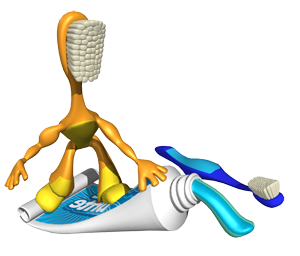
Have you ever been listening to a song in your car, and it was a little too low in volume at the start? So you turn it up. But then, when the whole band comes in at verse 2, it’s so loud your ears bleed and you madly fumble with the volume control to turn it down again.
Sometimes that happens with TV as well. The show will be at a fine volume, but the commercials are WAY louder than the show. You keep the remote nearby so you can continually turn the volume up and down to level out the volume.
What you did in both of the above situations was called “compressing” the audio level. You were trying to keep the volume loud enough to hear, but not so loud as to be unpleasant. The more uneven the audio volume, the more you have to fiddle with the controls, turning it up and down, up and down to even it out.
It probably won’t surprise you that compressing audio can be automated. That is a good thing…at least for your remote-pressing thumb. Compressors, either in their hardware or software versions, are essential tools in audio recording or broadcasting.
Voices are especially uneven, so are very often in need of compression. If you are a musician, you’ll find that compression is needed on many instruments, as well as on the final mix.
Improving Audio with Compression
I have already mentioned the main reason for applying compression to your audio, namely to even out the overall volume. But there are other effects that compression can give you. Depending on how you adjust the various settings you can add a sort of intensity to your sound…making drums “punchier” and entire mixes feel louder and more powerful.
You can use compression in combination with EQ (see my article “What Is Equalization, Usually Called EQ?“) to “de-ess” vocals, and remove excess sibilance (that hissing sound associated with the letter SSSS) by using compression only on certain targeted frequency bands. That way the compressor will only kick in on the sibilant frequencies, and ONLY when they get too loud. The threshold of what constitutes “too loud” is something you control on the compressor settings.
You can also use compression as a noise gate, which can be handy if you have a noisy environment where you’re recording. The compressor sort of works in reverse for this, shutting out all audio that is below a certain volume (presumably background noise) and only letting audio through that is louder than same volume threshold (usually a voice).
By doing this, the areas when the voice is not speaking will be noise-free, and hopefully, when the voice IS talking, it will be enough louder than the background noise to mask it. There are other uses of compression, but those are probably the main ones.
Ruining Audio with Compression
As with most tools, a compressor can totally ruin your audio when used wrong. Probably the most common error people make with compression is to use too much! By setting the threshold and the amount of volume-change to extreme settings, all kinds of nasty things can happen. Voices tend to get sibilant, causing all the S’s and F’s to be offensively loud compared to the rest of the voice.
Pumping can also occur. That’s when the sound takes on a sort of rhythmic “breathing” sound, getting softer and louder in a very unnatural way.
Both of the above “negative” effects of compression are ironic in the sense that they are problems a compressor is frequently employed to fix (sibilance and uneven volume)! Once a recording novice discovers compression, it is almost inevitable that they will love it. Why wouldn’t you? It’s so awesome! But that love usually comes out in rampant over-compression. I sure overdid it with my first compressor. So try being gentle with your new love;). Use compression in moderation.
Another way people frequently ruin audio with compression is by sucking all the life out of it. Yup, compressors can suck life. Cool, huh? This is especially relevant to music, which is supposed to have soft parts and loud parts. That’s sort of the point with most music. There is beauty in the rise and fall of intensity as a story is told. So you WANT a bit of variation in the intensity of a song.
But an on-going debate among recording enthusiasts and engineers is whether there is truth to the adage “louder is better.” Remember that a compressor is usually used to “even out” the average volume of a song? The loud parts get turned down so the overall average can be turned up.
You can certainly make a song louder this way, but at the expense of the variation in intensity that gives a song life, lets the song breathe naturally.
Over-compression can make a song sound like the entire thing is at the exact same volume, preventing a natural rise and fall in expression and nuance. Not only can this suck the life out of music, it can make it actively unpleasant, grating and pressing on the ears of listeners.
You’ll have to experiment for yourself whether the trade-off in overall volume in exchange for flattening the intensity is worth it. There are folks on both sides of that fence.
If you are interested in learning more fun facts and tips about audio recording, check out all our articles, or check out some free videos from our course – The Newbies Guide to Audio Recording Awesomeness. In the mean time, go easy on the compressor and treat your audio right.
Cheers!
Ken

[…] Improve Or Ruin Your Audio With an Effect Called Compression […]
Thank you for explaining more on compression. When I first learned about compression, I had no idea what they were talking about and had no idea what I was doing when trying it in my own songs. I have a bit better idea on how to apply it now. I have a question, though. What if your voice recording (that’s usually what I use compression with) is extra quiet? How do you apply compression without causing an overall hiss in the sound quality?
If it is extra quiet, the first thing I do is increase the level (turn it up) in software and see how high I can get it before the first part reaches max (the ceiling at 0dB) or JUST below. then listen to it again to see if it is now loud enough. THEN check for noise. If you had to turn it up too much, you’ll have also turned up the noise. Do noise reduction if needed. Then if it STILL isn’t loud enough, I apply light compression to just turn down the very loudest parts but leaving most everything else alone. That will give you headroom (space below 0dB) to turn it up som more. Hope that helps!