What Does Quantize Mean In MIDI?
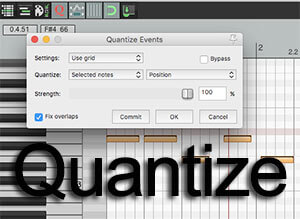
When using MIDI (for a review of what MIDI is, see our article MIDI Recording – What Is It And Why Is It Awesome?), one of the coolest things you can do is edit the timing of each note AFTER it is already recorded, which is super hard to do with recorded audio.
You can even tell every note in a song to “snap” to the exact beat the song. So the answer to the question, “what does quantize mean in MIDI?” is automatically shifting every note in a MIDI file to align with a timing grid. That’s my own definition, but that’s basically what it means.
So for instance, let’s say you used a MIDI keyboard to play a drum part for a song. If you are ever ahead or behind the beat when you record, it’s OK. You can just go to the MIDI notes in the MIDI editor of whatever program you’re using (and yes, you can do this in Reaper:)), select all the notes, and tell them to shift left or right to get on the proper beat.
There are always settings you can choose when quantizing MIDI notes. For example, if you make each note absolutely perfectly on the beat of the song, it might sound a bit artificial and machine-like. That’s because we’re used to hearing music played by humans.
And humans – even the most talented humans – can never be mathematically perfect in music. So slight timing variations OFF the beat of a song can actually sound better to us – more natural. That’s why there is usually a “Humanize” setting in quantizing tools.
Below is an AudiotTuts/EnvatoTuts lesson on quantizing MIDI using Cubase software. But like I said, the lessons will be applicable to just about any program with a MIDI editor.
See the Cubase quantizing article here: https://music.tutsplus.com/tutorials/quantize-a-brief-introduction–cms-25428
