RMS Loudness vs LUFS – How Loud Is Your Audio?
RMS loudness measurement used to be the standard for measuring how loud your audio is. RMS is an acronym meaning “root mean square.” And unless you are really into techie stuff and math, you don’t really NEED to understand all the details of what it means. But if you really want to know, go ahead and dive into the Wikipedia article on Root Mean Square.
The idea of using RMS to measure average loudness of audio was to get an objective measurement of how loud the sound was. Theoretically, two songs (or podcasts, audiobooks, etc.) with the same RMS would sound to a human like they were all equally loud.
The problem with RMS was that it really didn’t match what humans were actually hearing. Perceived loudness didn’t seem to be consistent. For example, one song with an RMS of -13 dB (loudness is measured in dB, which is short for “decibels”) could sound very different from another song with the same RMS measurement.
LUFS is the new way
LUFS stands for “loudness units relative to full scale.” Again with the techie jargon. And also again, if you want to dig in more about what it means, see the Wikipedia entry – LKFS.
LUFS is more accurate than RMS in terms of perceived loudness in actual humans. So the International Telecommunication Union (ITU) adopted LUFS as the right way to measure loudness. They established a standard for broadcast loudness called ITU-R BS.1770 – Global standard on Broadcast Loudness and True-peak level measurement. Eyes glazing over yet? Don’t worry. You don’t really need to know all this in order to use the information. I’ll get to that next.
What do I REALLY need to know?
What all this means is that there are ways to measure the average loudness of an audio program (song, podcast, radio broadcast, etc.). The reason you might want to know this is that certain media platforms have loudness requirements or targets.
For example, several streaming services have published LUFS standards. These targets are the maximum loudness (LUFS) for their service. If your song or podcast is louder than their standard, they will turn it down. But they will NOT turn it up to their stated loudness level.
So it pays to try and get your loudness close to their stated level. Otherwise your audio may not be as loud as others. And that could be negative. You don’t want your listener to have to reach for a volume knob to turn up your audio.
Loudness targets for some streaming services
| Streaming Service | Playback Level (LUFS) |
| Apple Music | -16 LUFS |
| YouTube | -13 LUFS |
| Spotify | -14 LUFS |
| Tidal | -14 LUFS |
ACX Audiobook Standards
At least one major platform still uses RMS. If you are recording audiobooks for Audible’s platform, ACX, they simply won’t accept the audio unless it passes all the ACX checks. For more detail on that, see my article – ACX Audio Submission Requirements: What The Heck Do They Mean?
Among other requirements (noise floor, maximum peak, etc.), ACX requires RMS loudness to be between -23 dB and -18 dB.
How do I measure my loudness?
In Audacity
Now we get to the heart of the matter. Let’s start with a relatively easy answer. If you use the free Audacity recording software, you can install a plugin called ACX Check. You can download ACX Check here. Then all you have to do is run the ACX check and it will tell your what your RMS loudness level is. Most recording software has some way to measure RMS.
In Reaper
But not that many recording programs have a built-in way to measure LUFS. So if you use Reaper, for example, you’ll need a 3rd party meter plugin if you want to measure LUFS. One such plugin is the YouLean Loudness Meter. You can get a free version at that link.
Reaper also a set of plugins you can install called the SWS Extensions. You can download it at that link. Once that is installed, choose the Loudness SWS Extension. Then look for the result under “Integrated LUFS” and that will be your LUFS loudness.
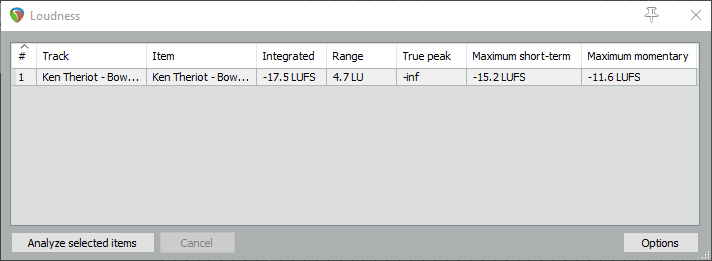
In Adobe Audition
Another audio recording program that I use a lot is Adobe Audition. You can get a full set of audio stats by first selecting your audio. Then go to “Window” in the menu and choose “Amplitude Statistics.”
The Statistics window will open on the left of the audio wave/editor section. In the Amplitude Statistics window, click the “Scan Selection.” 15 different stats will then appear.
If you want to know RMS, check the “Total RMS box.” And at the very bottom you’ll see “ITU-R BS.1770-3 Loudness.” That will be your LUFS value.
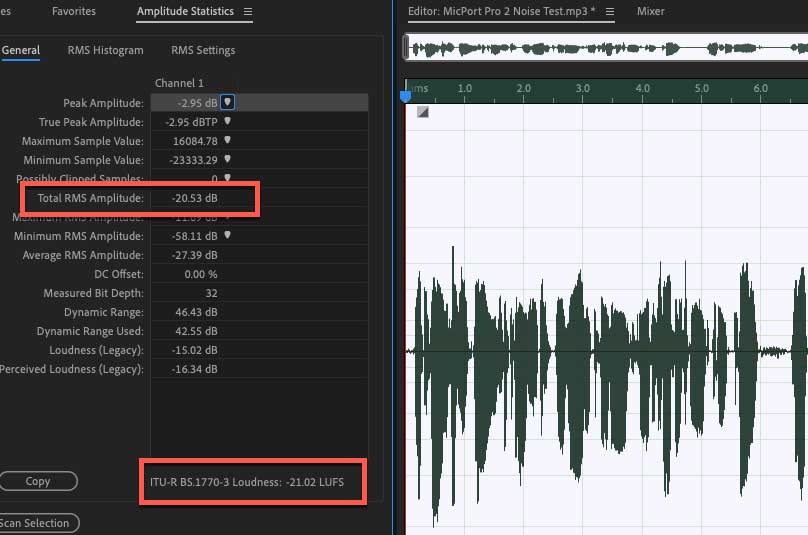
You’ll see from the picture above where to find these two loudness levels. It’s a little hard to see, but the Total RMS amplitude is -20.53 dB and the LUFS value is -21.02.
One interesting thing about LUFS is that even though they are their own measurement. For example, loudness = -21.02 LUFS above. But 1 one unit of LUFS is equal to one dB. I know. Just one more way in which audio is weird. I’ve said it before :-).
Here are a few other ways to measure loudness with LUFS. For any program that can use VST (or AU) plugins, there is ToneBoosters EBU Loudness meter or the Klangfreund LUFS Meter. For ProTools, you can use the HOFA 4U meter.
I am a little unsure of why every audio program does not have LUFS metering and measurement. But in the mean time, use the tools mentioned in this article to measure the loudness of your audio.

This is a wonderful explanation of this important information! You are correct it can seems daunting to learn all of the new specs for audio, but it is really important to keep learning, tech changes constantly. After decades of recording and mixing music, I started editing audiobooks about 2 years ago and had to do a quick deep dive into the world of LUFS vs RMS. It is a super helpful area to grab some knowledge. I would urge all the readers to explore the deep dive links as well. Thanks for this!
Thanks for your kind words Adam. Glad this was helpful!
Great article and hugely grateful for the mention of Youlean Loudness Meter! Worth it’s price several times over!