Samson C01U Pro Review – USB Studio Condenser Microphone
Large-Diaphragm Condenser USB Mic For Better Audio
I just spent several days testing out the new Samson C01U Pro USB studio condenser microphone. All the details are below. But first, let’s talk about what a USB microphone is.
USB microphones are extremely convenient and usually offer excellent bang-for-the-buck in terms of audio quality. Why? Well you can read more about that in my post What Is A USB Microphone?
Basically, a standard microphone (3-pin/”XLR” connector) needs extra electronics and a way to plug it into a computer. You use an interface box for that. An interface provides phantom power (condenser mics need 48v of power), conversion of sound to digital format, and preamplification (“preamps”).
But a USB mic needs none of that. All of that stuff is inside the mic. And the power comes from the USB connection. You just plug the mic directly into your computer and you’re ready to record.
This convenience is a trade-off in quality, however. USB mics are getting better – less noisy for sure. And the Samson C01U Pro is definitely among the best.
What is different from the original C01U

The best thing about it is the signal-to-noise ratio! I have the original version of the Samson C01U, and the hiss from the mic is quite loud. It CAN be removed with noise reduction fairly easily, since it was a steady consistent noise. But it would be much better to prevent it in the first place. And with the C01U Pro, Samson has almost completely gotten rid of that hiss!
The other major difference between the new Pro version and original is the addition of a headphone jack on the mic, itself. this allows for “latency-free” monitoring while you record.
That means if you are recording along with, say, a music track, you don’t have to wait for the sound from your mic to make the round trip to and back from your computer before you can hear what you’re recording. That round trip causes a timing delay called “latency.” Having the headphone plug right on the mic lets you hear what you’re recording at the very instant you speak/sing, etc.
Those two improvements alone make this a worthy upgrade from the original.
Specs
Here are some key specs for the C01U (both the original and Pro version).
The new Pro version does not (at least according to their website) change the basic stuff that affects audio tone and quality, such as the large 19mm diaphragm and “supercardiod pickup pattern.” For more info on what pickup patterns are, see my post Directional and Omnidirectional Microphones – What Are They Good For?
BTW, a supercardioid pattern means the mic picks up sound best from right in front of the mic. This is similar to the cardioid pattern, but it rejects more sound from the side. It also allows more sound from behind the mic than a standard cardioid, so keep that in mind if you have a very echoy-room.
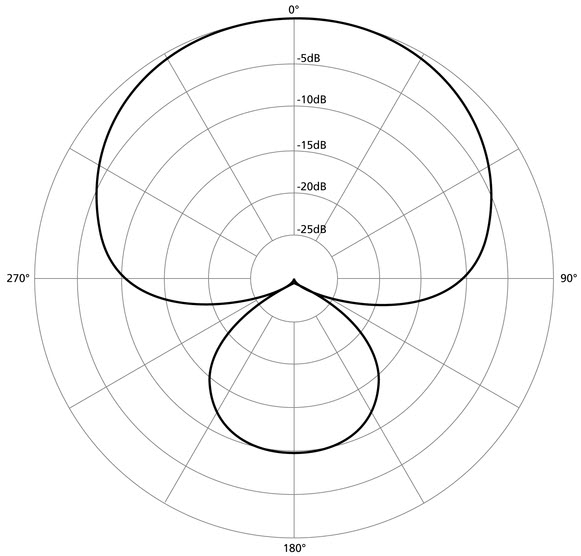
So how does it sound already?
Okay, let’s get to the important stuff. How does it sound? Well I have always been a fan of the C01U and its sound quality. I made several recordings of the Pro to help judge how good it sounds.
Noise
First, I wanted to compare the noise levels between the original C01U and the new Pro. So below are samples of JUST noise. Listen in headphones to get the full effect.
So that is a huge improvement! Next I wanted to compare “just noise” from my standard studio mic, the much more expensive ($399) Rode NT2-A. BTW, the best audio quality can generally be had with a good standard mic going through a microphone interface, which provides higher quality converters and preamps than you can stuff into a USB mic. So keep in mind that the almost non-existent noise on the Rode is coming from a mic three times the price of the C01U Pro, AND is coming through a $160 interface (so a ~$460 price difference).
Voice recordings
Next, I compared the original C01U with the Pro version with a short vocal recording. I’d be interested in hearing your opinion (comment at bottom of post) on this. There aren’t supposed to be any differences in the specs beyond the headphone jack and reduction in noise. But I THINK I heard a difference in tone. I’d love to hear which one you think sounded like it had better quality, or if they sound pretty much the same. Again, use headphones for best results.
And though this is not truly a fair comparison, here is the same voiceover recorded with my Rode/Scarlett 2i2 combo (a setup that costs more than 4 times what the Samson costs).
Comparison with Samson Q2U dynamic USB mic
Next, for good measure, I thought I’d compare the C01U Pro to its little brother, the Samson Q2U, which is a handheld dynamic USB mic. For more info on the difference between dynamic mics and condensers, see my post Condenser vs Dynamic Microphone: What Is The Difference?

My expectation was that the C01U Pro would sound significantly better. I’d love to get your opinion on how much better the C01U sounds than the Q2U in the comments below.
I did this comparison on both a male and a female voice.
What else?
So now that you have a good idea how the mic sounds, here are some other tidbits.
The mic comes with a desk tripod and swivel mount. So you can set it up on a desk in front of you. It also comes with the USB cable to connect to your computer.
There are no drivers to install. This is truly plug-and-play.
Pop filter
I HIGHLY recommend using a pop filter with this mic. In fact I’d say it’s a necessity for vocal recording. The mic is very sensitive to “p-pops.” And a pop filter will prevent or reduce those.

Mic stand
It would be a bit difficult to attach a pop filter to the included desk tripod. So I highly recommend using a boom microphone stand. Not only will that allow you to easily attach a pop-filter, it will also allow you to maneuver the mic so that it is conveniently close to your mouth, which helps to improve audio quality (reduces room echo).
In my experience, desk tripods make it difficult to to get your mouth close enough. And in a standard rectangular room in a house with no acoustic treatment, anything over 7 or 8 inches away will sound quite echo-y/reverb-y, almost negating the benefit of having a good quality microphone.
Desk-mount “scissor” boom stands
I use one of those “scissor” boom stands attached to my desk so that my mic is always handy. I can pull it down to record and push it up and out of the way when I’m not recording. I highly recommend one of these if you are doing podcasting or voiceover work.

However, you’ll need a shock mount if you do this. A shock mount prevents all the bumps and vibrations from your desk from coming up and into the mic.
For the Samson C01U, many of the “spider” style shock mounts should work. But the Samson SP01 is designed for it.
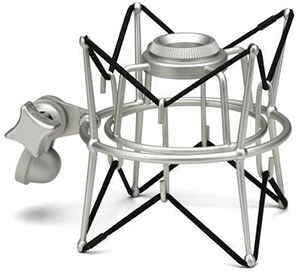
Conclusions?
The Samson C01U has been my go-to USB mic (when I am doing mobile recording on the road or need to quickly record something on my laptop outside the studio) for a decade or more. That is because it sounds great and as a USB mic, is very convenient. The updated version only makes the mic better with its added headphone jack and reduced noise.
If you are looking for a good quality USB microphone for under $100, this is it. Highly recommended.
Price = $77.79. CLICK HERE to buy one at B&H.

The pro sounds close to the rode. Thinner but a clean sound without any muddiness. But that could be my ear getting it wrong because you read the Co1u a half note or so lower.
That’s interesting. Thanks for the tip. I might try recording simultaneously next time into both mics.
I’ve recorded over 50 songs on the CO1U and they sound amazing… especially after noise reduction, EQ, ect. No complaints here!